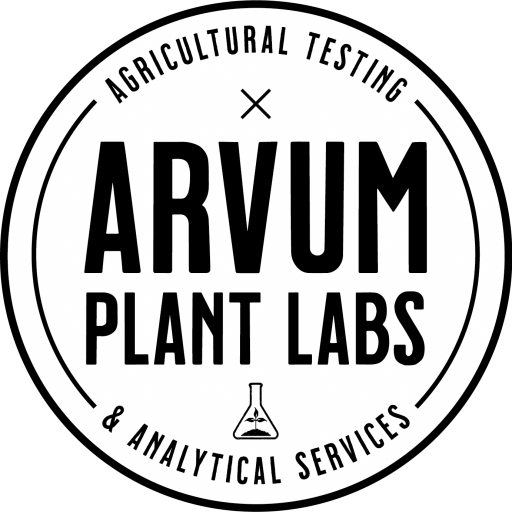KNOWLEDGE CENTER
VIDEOS
HOW TO Videos for the Arvum Platform
INTRO TO THE PLATFORM AND FEATURES
This intro to Arvum shows how to navigate the platform and view your test results by stage, cultivar, test type, date, etc.
Use the Analytics Engine to view a trend analysis, where you filter the data and view all the different tests you've done to compare over time.
Export your results to a COA, certificate of analysis.
HOW TO VIEW TEST RESULTS
When testing is complete and results are available you get notified via email. View the COA with Primary, Secondary and Mirco Nutrients, their values and the lab score highlighting healthy to deficient results based on target values. You can also click REPORTS at the top of the page.
REGISTER with arvum
How to Register with Arvum and create an account.
CREATE A NEW USER
How to add a new user to an existing grower profile.
PLACE AN ORDER
How to place and order tests for any or all of the following tests: TissueTest, Soil Test, Water Test, Run Off Test, Nutrient Test, HopLatentViroid Test, Heavy Metals, Fusarium Oxysporum, Samples and Supplies
ENTERING ORDER DATA
How to use the Data Checklist: Sample ID, Test Type, Collection Date, Strain/Cultivar, Stage, Days in Stage, Label/Notes, Location, Harvest Group, Grouping Code.
EDIT ORDER DATA
How to edit tracking columns for analysis and custom grouping to query data results. Also remove columns that don’t apply.
PRINT SHIPPING LABEL
How to create a shipping label to send samples back to the lab for testing
Analytes Tested for Primary, Secondary & Micro Nutrients